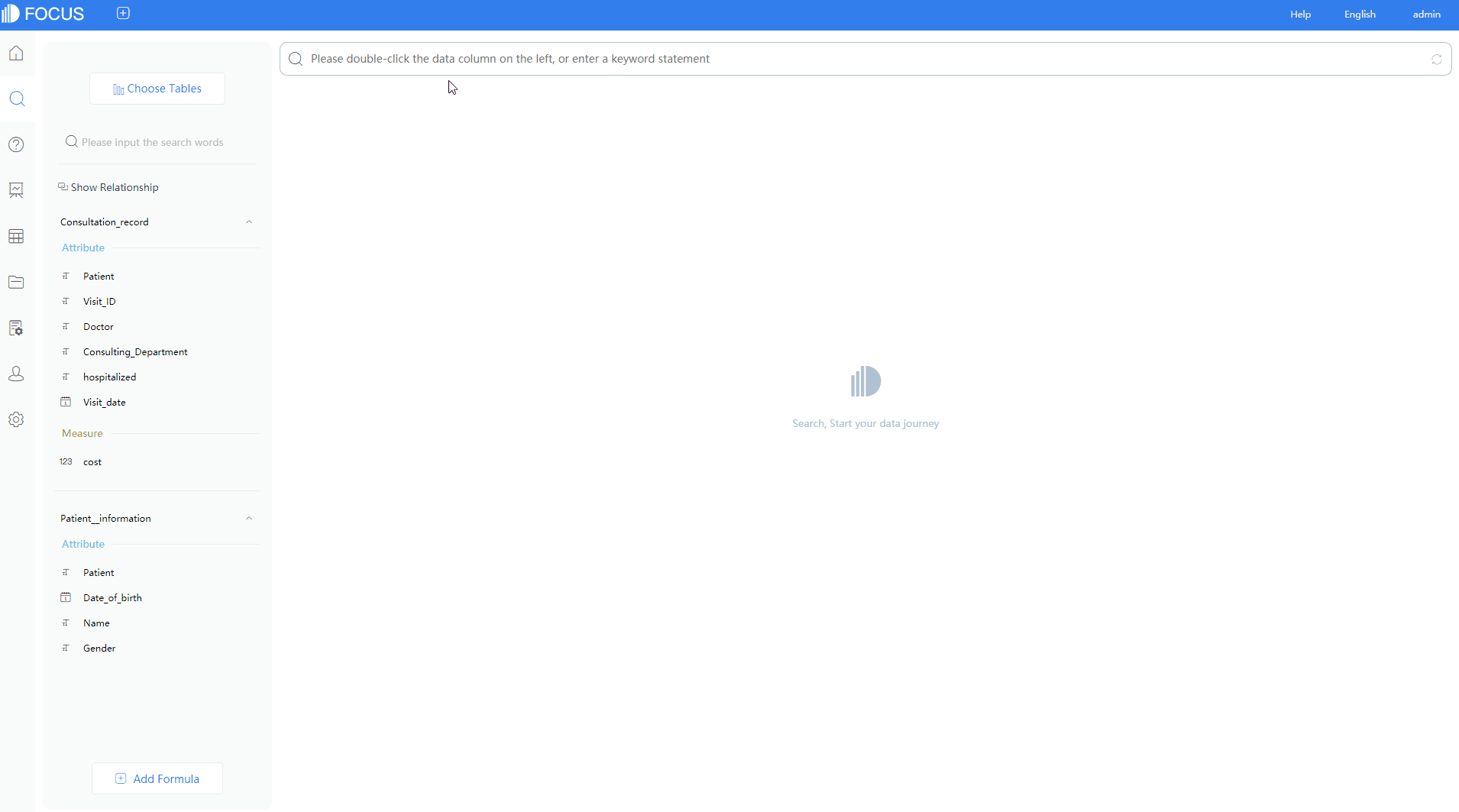-
The comprehensive digitization of enterprises cannot be separated from the control of data. The search function of DFC can be used to quickly develop data signage and leadership cockpit. The rich template examples demonstrate indicator systems and data monitoring objectives for different business dimensions.
-
Whether it's a simple graphic briefing or a well-designed data analysis report, you can find reference examples here. Through refined data graphic analysis, you can analyze your business and business situation, starting from here.
-
Some data analysis scenarios are industry specific, and data applications provide complete template reusability from data access, indicator decomposition, and thematic design. By using templates, users can create their own data applications with just one click.